Blogging Tips For How To Center Google Adsense Ads between Blog Post
Blogging tips to center Google Adsense ads between blog post and how to insert Google Adsense ads between post.
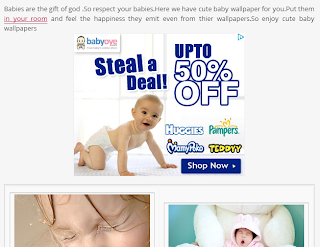 |
| How To Center Google Adsense Ads between Blog Post |
Google Adsense ads look so weird when inserted between a blog post because they align either left or right. So here are some blogging tips to center Adsense ads. And also great tips to insert Google Adsense ads between posts. There is no need of html escape tools or html encoder to do this job. Just a few smart html code would insert Adsense ads between posts and also center them.
As we all know you can earn money with Google Adsense ads only when you smartly put Google Adsense ads in proper place some say your CTR will increase when you put Google Adsense ads below the post title and below navigation menu bar. But it happens when you get clicks. You need to place Google Adsense ads at that place where your readers are most likely to stop or say where you share the key knowledge of your post. So chances are higher to get clicked and do not worry about CTR and other things because all these depends on the keywords that you put in your blog post. So questions is what are those blogging tips for how to insert Google Adsense ads between post and also how to center Google Adsense ads. Below I would be describing the tips to do that.
Code
<center>
........your adsense code........
</center>
........your adsense code........
</center>
As you can see you have to put your Adsense ads raw code between the center tag and then close the center tag. And now you are ready to insert it. Now paste this code anywhere between the blog post and Adsense ads will appear where you want. But to put it in blogger follow the below steps.
- Go to Blogger.
- Click on write a post and then go to edit html section.
- And then put your code over there where ever you want.
- Check the image below.
 |
| How To Center Google Adsense Ads between Blog Post |
Here we are in the edit html mode and have inserted the code between post. And then publish and you are done.
Blogging tips
Blogging Tips To Hide Google Adsense ads from homepage
Blogging Tips For Post title before the homepage title.
How to create mobile apps of blogger blog.
Blogging tips to find the widget id of any blogger widget.
Jump to widget feature in a new blogger update.
Blogger Widgets
Navigation menu bar widgetRecent posts widget for blogger
Popular posts widget for blogger
Tabbed social media sharing widget for blogger
Tabbed content box widget for blogger
Google plus pop up box widget for blogger.
Image accordion blogger widget for blogger



