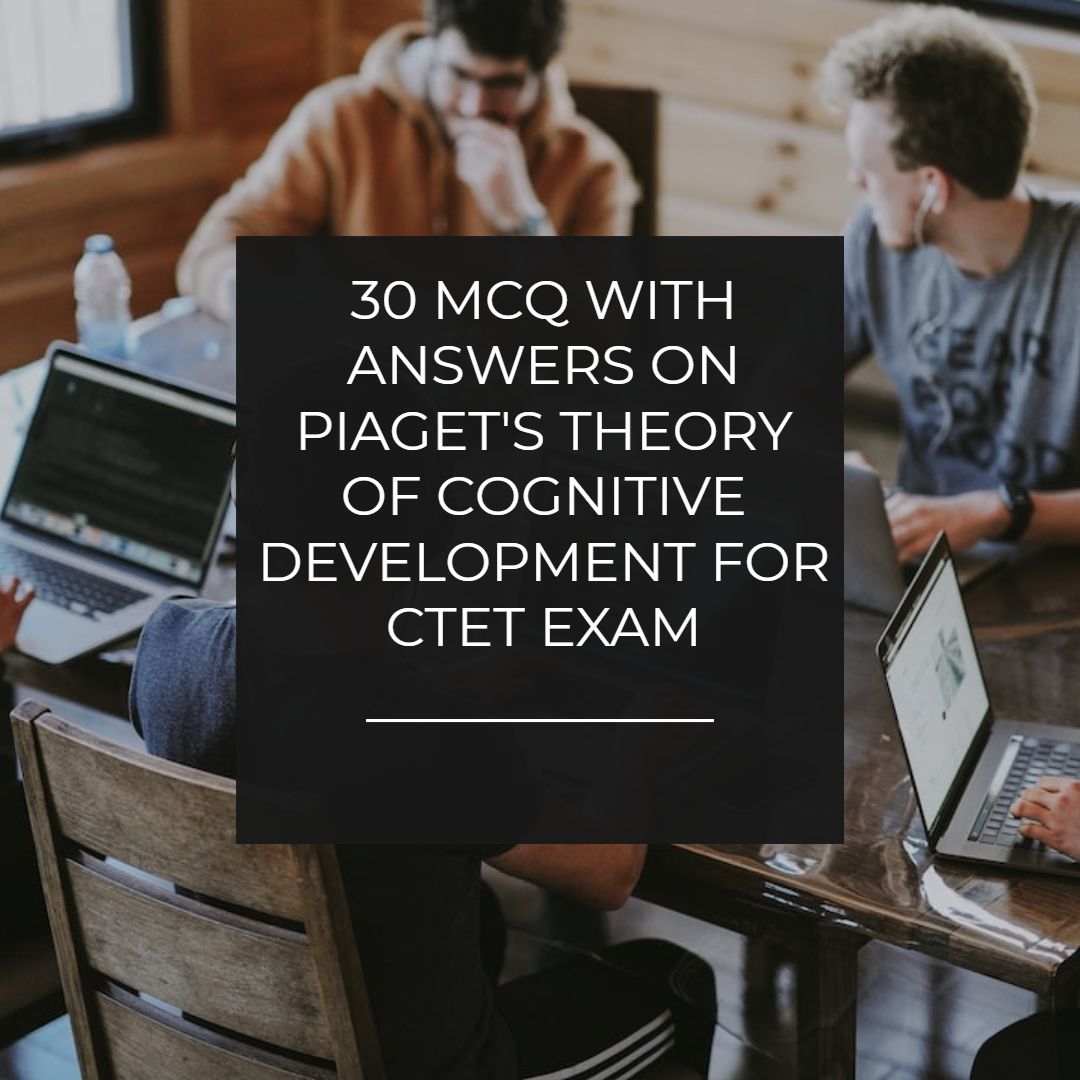Say Goodbye to Premium! How to Play YouTube Music with Screen Off!
The simple trick to listen to music on YouTube with the cell phone screen off, without paying for the premium version
Over the years, streaming platforms have become increasingly popular as they offer entertainment and fun. One of the most well-known and long-lasting is YouTube. This application provides users with the ease of listening to music, watching videos, and consuming a wide variety of content.
Despite being a versatile and useful platform, many users are frustrated by the inability to play music with the screen off, a feature available only for the Premium version. However, according to the Xataka web portal , there is an effective method to use YouTube with the screen off without having to pay more.
This trick works with the web version of the application, which means that only one browser is needed to use it, thus avoiding the use of third-party applications that may not be secure.
Although it is easy to use on computers, in the case of mobile phones, its viability will depend on the customization layer of each device. On brands such as Xiaomi, Samsung, Google and Oppo, this trick can be used, although some versions of the devices may not be compatible.
The effective trick to listen to music on YouTube with the screen off
To get started, you first need to open the YouTube app and select the video you want to play to make sure the sound is working properly. Then, you must press the ‘Share’ button and, from the options that appear in the menu, select ‘Copy link’.
Once done, open your browser and paste the link you copied above. To do this, press and hold the address bar until all content is removed and then paste the URL of the video you had previously selected.
.jpg) |
| Say Goodbye to Premium! How to Play YouTube Music with Screen Off! |
Next, start playing the video and at the same time lock your device by holding the side button. Although the sound will stop, you can fix this problem by turning on the screen without unlocking the device and then clicking the play icon that appears in the notification bar.
Once these steps are completed, you will notice that the platform will begin playing the video audio without having to keep the screen on, allowing you to enjoy music, podcasts, and much more without any inconvenience.

.jpg)